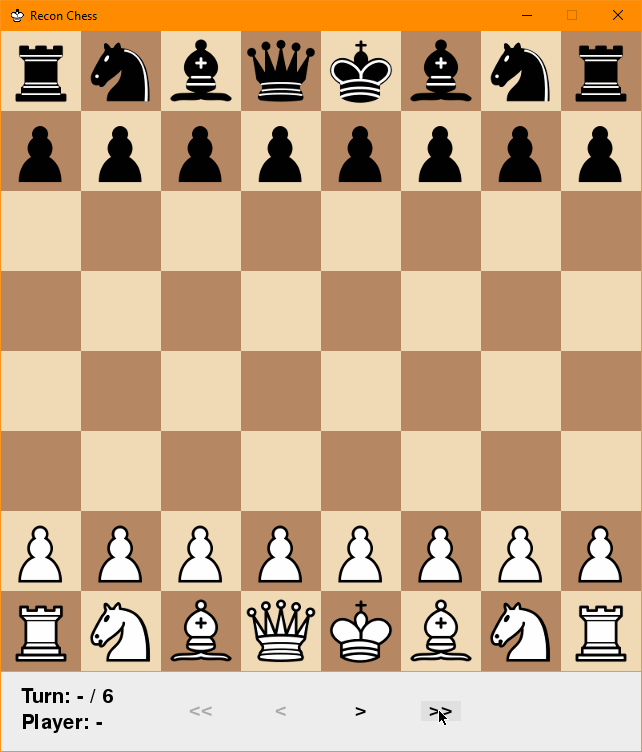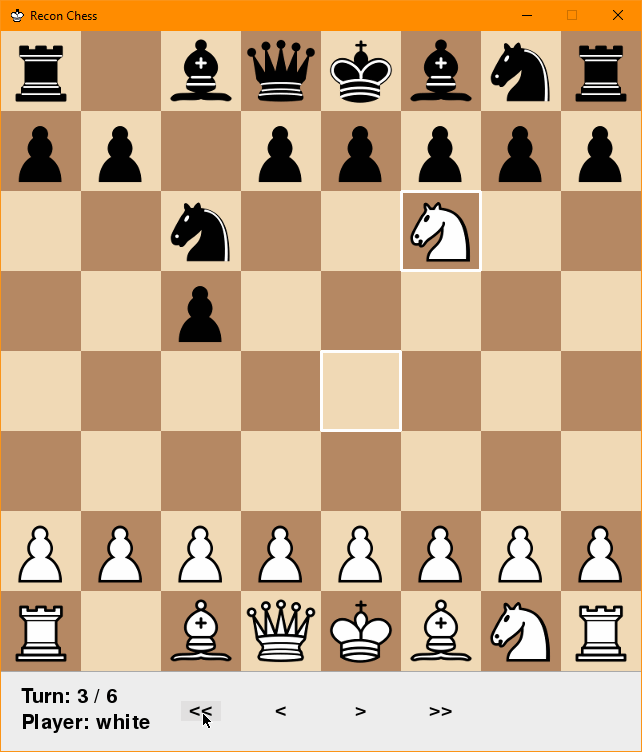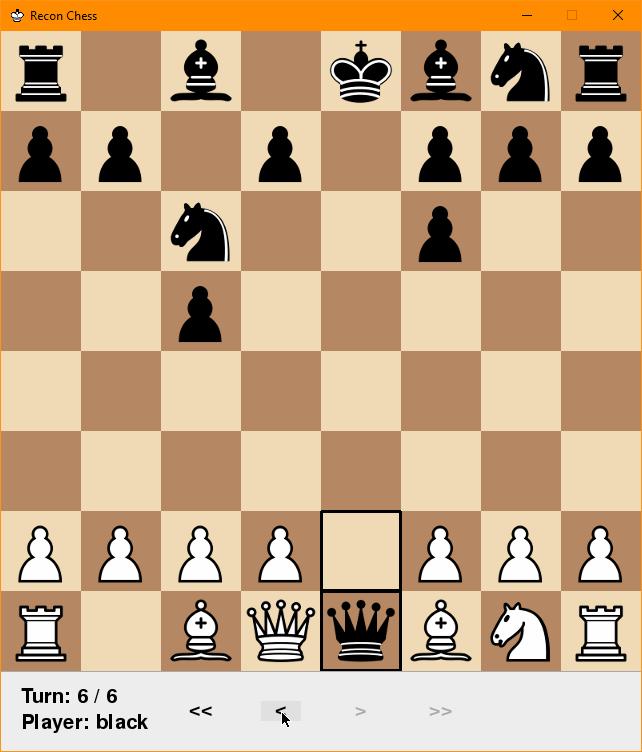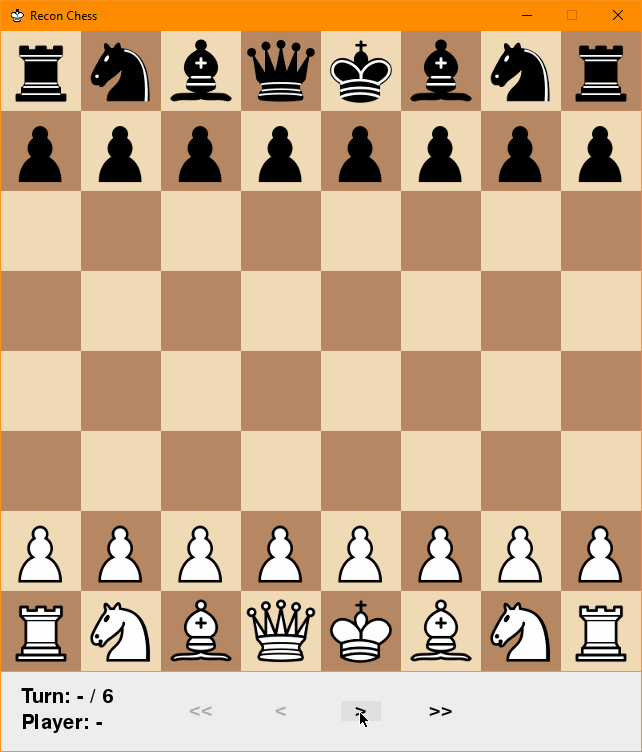Replaying games¶
You can replay a game that was already played using the built in script rc-replay. When you install the
reconchess package, the rc-play script gets added to your path so you can run it like an executable.
rc-replay expects an argument that points to a saved game history file, which will be a JSON file.
rc-play and rc-bot-match automatically save a game history file in the directory where they are run,
so you can use those files as input to rc-replay. See reconchess.Player.handle_game_end() for using the
game history object and reconchess.GameHistory.save() for saving it.
rc-replay --help
rc-replay <path to saved game history file>
rc-replay crazy_game.json
Use the --help flag for more information about the arguments.
Sense Action¶
Senses are shown by highlighting the squares that the sense covered in the color of the player.
Here the white player senses over black’s knight at B8:
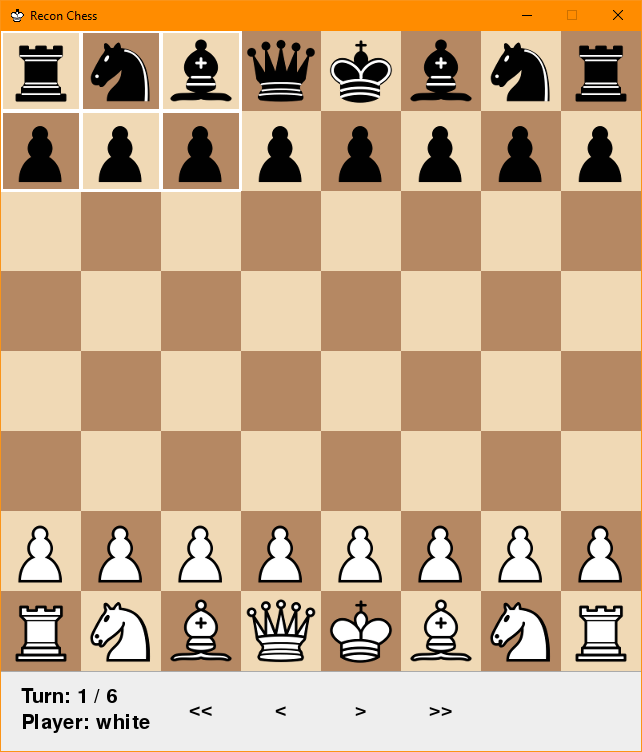
Here the black player senses over white’s pawn at C2:
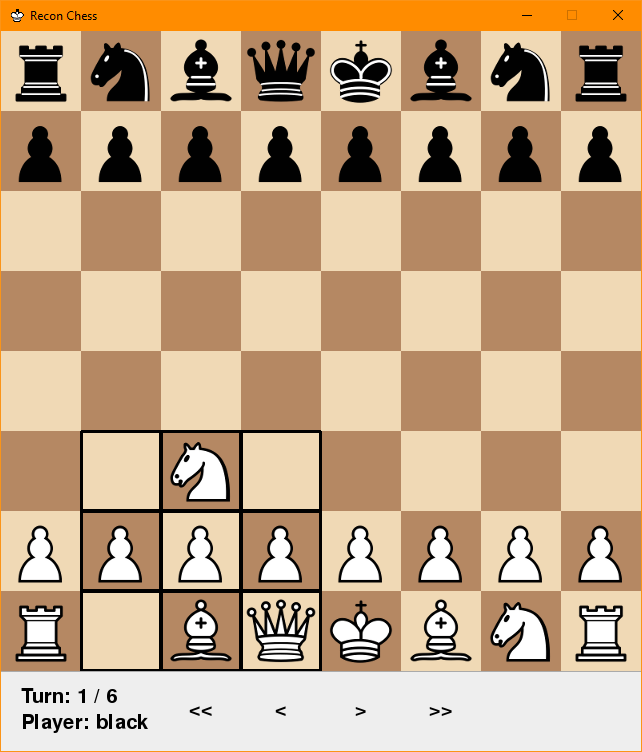
Move Action¶
Moves are shown by highlighting the square the piece moved from, and the square the piece moved to.
Here the white player moves their knight from B1 to C3:

Here the black player moves their pawn from C7 to C5:

Stepping through the game¶
There are 4 buttons at the bottom of the window that you can use to step through the game.